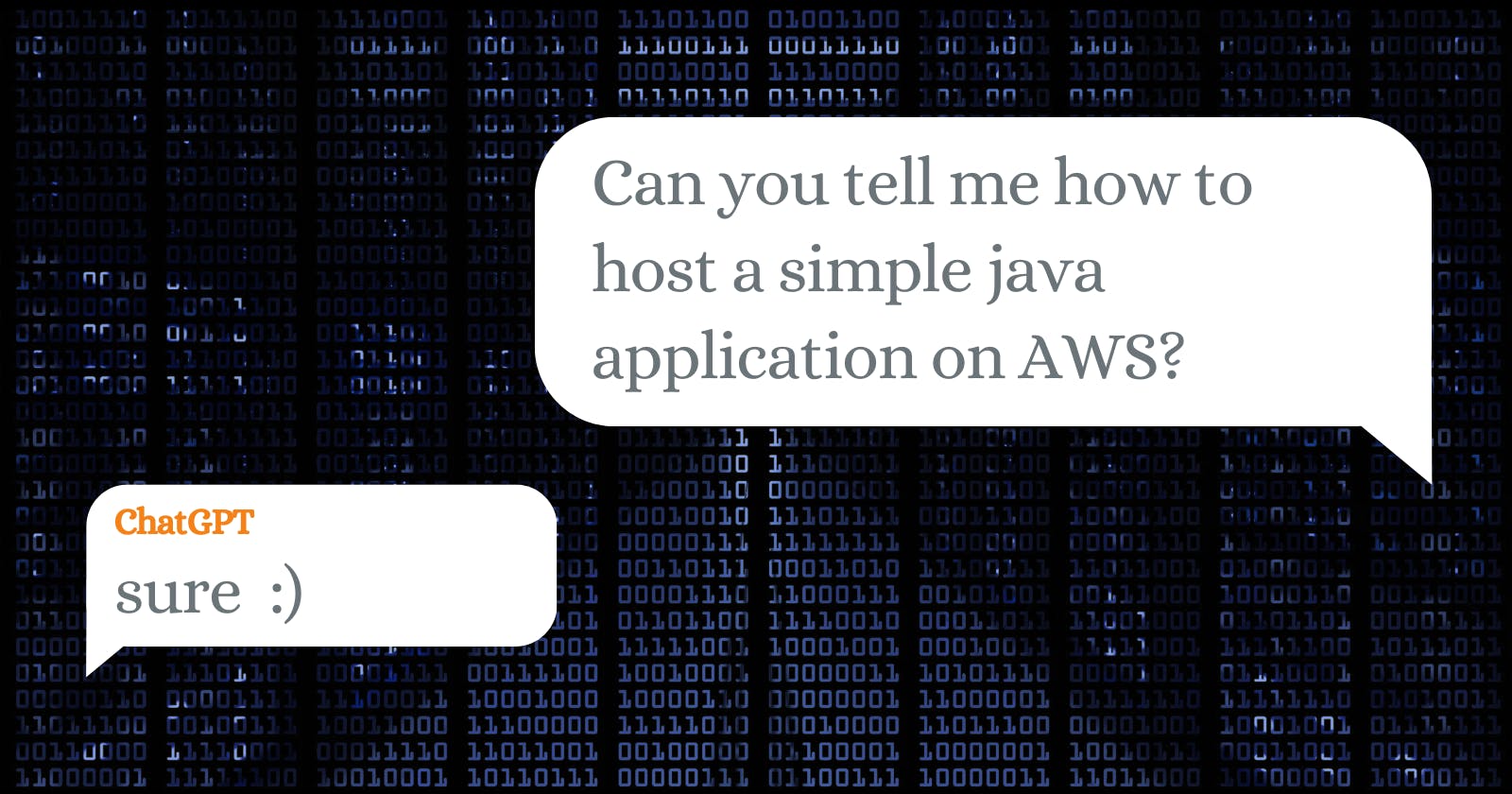How to Host a Simple Java Application on AWS
I Let ChatGPT Write this Article
Here is an example of a Java application that can be easily hosted on AWS:
public class Main {
public static void main(String[] args) {
// print a message to the console
System.out.println("Hello, World!");
}
}
To host this application on AWS, you will need to compile it into a JAR file and then upload it to an EC2 instance or Elastic Beanstalk environment. Here are the detailed steps to do this:
- Compile the Java code into a JAR file using the
javaccommand. This command takes the source code file (Main.javain this case) as input and generates a class file (Main.class) containing the bytecode for the application.
javac Main.java
- Create a JAR file using the
jarcommand. This command takes the class file (Main.class) and packages it into a JAR file (my-app.jarin this case), which can be easily distributed and run on any Java runtime environment.
jar cf my-app.jar Main.class
Create an EC2 instance or Elastic Beanstalk environment. An EC2 instance is a virtual server that you can use to run your application, while Elastic Beanstalk is a fully managed service that makes it easy to deploy and run applications in the cloud. You can choose either of these options depending on your requirements and preferences.
Upload the JAR file to the EC2 instance or Elastic Beanstalk environment. Once the instance or environment is set up, you can use a tool like
scporsftpto securely transfer the JAR file from your local machine to the EC2 instance or Elastic Beanstalk environment.Access the application through a web browser or API call. Once the JAR file is uploaded and the application is running, you can access it through a web browser by entering the URL of the EC2 instance or Elastic Beanstalk environment. If you have implemented an API for the application, you can also access it through an API call using a tool like
curlorPostman.
Here is an example of how you can run the application JAR file on an EC2 instance:
# ssh into the EC2 instance
ssh ec2-user@<instance-ip-address>
# switch to the directory where the JAR file was uploaded
cd /path/to/jar/file
# run the JAR file using the java command
java -jar my-app.jar
This will start the application and print the message "Hello, World!" to the console. You can then access the application through the URL of the EC2 instance or by making an API call to the application.